Weekly Whaaa…? Here’s another post I’m writing well after the fact.
This week I taught a ton of information literacy/Library 101-style sessions.
Tools for Thinking
The main “new” things for me this week were that I found a few great handouts to use in these sessions—these are the type of handout I think of as “Tools for Thinking.” I’m currently slightly modifying one of them to be a better fit for how we discuss these topics, but here’s links to both the originals:
- Critical Thinking Tool: Choosing a Topic and Search Terms from Meridith Wolnick and Kathy Soule
- Alphaboxes from the Unquiet Librarian this template apparently comes from Linda Hoyt’s Revisit, Reflect, Retell: Time-Tested Strategies for Teaching Reading Comprehension, and I profoundly appreciate the simple template that Buffy J. Hamilton provides in her write-up at her site
Tech Tools (for Keeping Thoughts in Order)
I also found a great theme for the free Atom text editor designed for the sort of plain text bullet journal / GitHub-flavored Markdown todo lists that keep me passably close to on top of things! It’s made me finally switch away from Paraíso Dark.
This minimal-syntax-dark syntax package works profoundly well in tandem with language-markdown—perhaps not surprising, since they’re both made by a nice gent who goes by burodepeper online. Once you’ve installed language-markdown, which replaces the default markdown package in Atom to give it far more compatibility with extended flavors of Markdown, the editor view will interpret what you’ve written by darkening the words as you type. Atom, it turns out, is based on the Chrome browser, which lets developers do this kind of awesome customization.
What does this look like in practice?
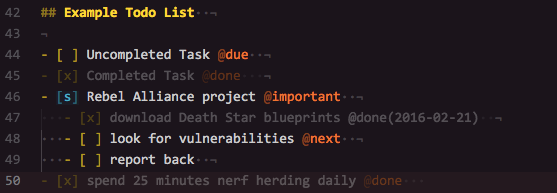
As you can see, the things that still need to be done stay brighter while the stuff that you’ve gotten done becomes greyed out. This is one of the features that I really like about the FoldingText application I’ve been using for Mac, but since I got that program on a discount while Atom is free, I feel much more confident recommending Atom to anyone interested in using a text editor this way. This package is being developed further, and will also currently highlight any other bracket pairs that have something different besides an x in them, which helps draw your eye to things that have other letters in there if you use a system to indicate statuses like “somewhat,” “waiting,” etc.
I’ve started writing up a big explainer post that details the various packages I’ve added to Atom, the features they offer, and how to use Dropbox and CodeAnywhere to work on them anywhere—so feel free to start getting giddy now if you ![]() plain text files as much as I’ve ended up doing!
plain text files as much as I’ve ended up doing!